SendinBlue Review: Is This Email Marketing Service Worth It?
Ecommerce Platforms
MAY 9, 2019
As an ecommerce store owner – current or future – you probably don't need to be told about the value of email marketing which happens to be one of the most beneficial online marketing methods. From this perspective, I suggest that you check out one of my recent posts: 7 Must-Have Ecommerce Analytics Tools.
.png
)




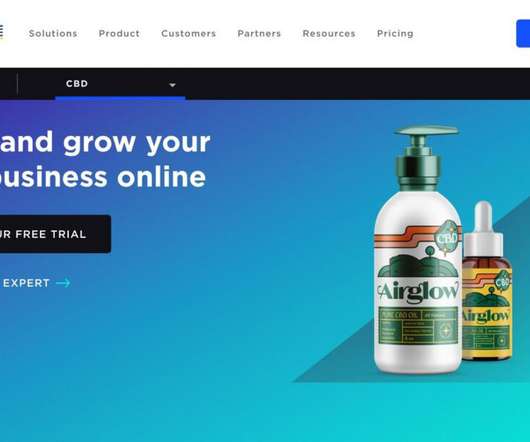
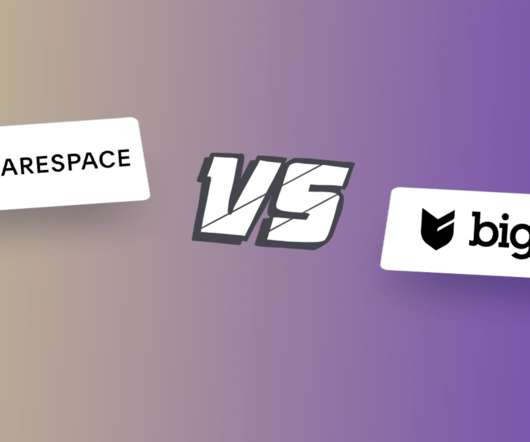







Let's personalize your content